Help and Support Quick Start Guide
NissanConnect uses hands-free technology, your smartphone, and your Nissan’s display screen to help you stay in touch with the outside world from inside your vehicle. It’s loaded with features and a growing list of apps to help you stay more connected. NissanConnect equipped vehicles include 2 years of complementary services from the date of purchase of the vehicle. This feature is available for Android and iOS devices.
Follow these simple steps: Register, Download, Connect, Go!
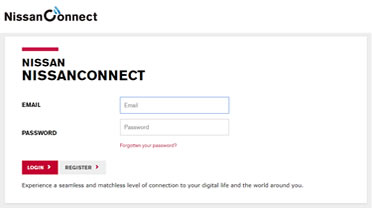
1. Activation Process
Setup your NissanConnect EV services
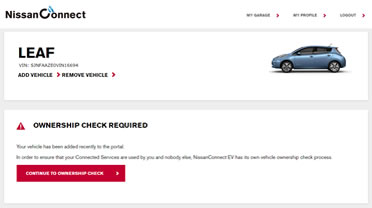
2. My Car finder & Route planner
Plan your journey, find the nearest charging point - and even locate your vehicle.
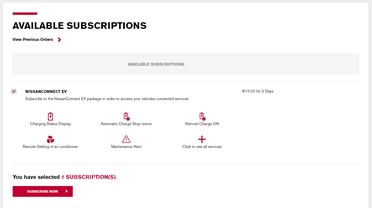
3. Remote Functions
Charge your vehicle remotely and start or schedule your climate control timer.

4. Points of Interest
Search for charging stations and see whether they’re available to use.
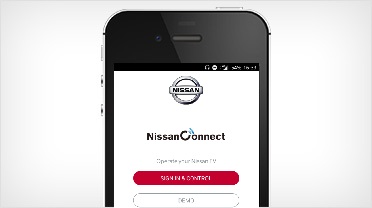
5. My Car finder & Route planner
Plan your journey, find the nearest charging point - and even locate your car.
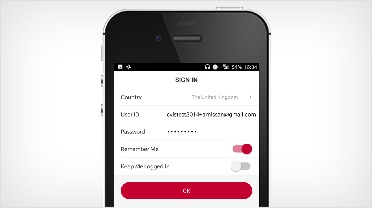
6. Remote Functions
Charge your vehicle remotely and start or schedule your climate control timer.
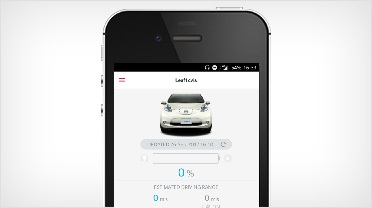
7. Points of Interest
Search for charging stations and see whether they’re available to use.
